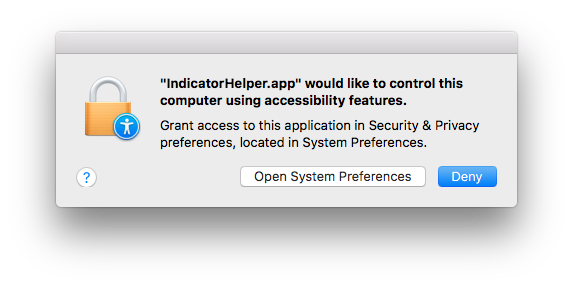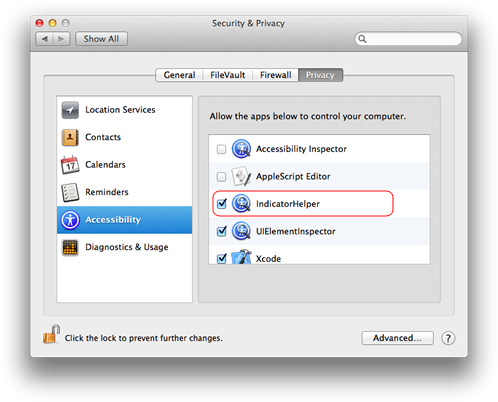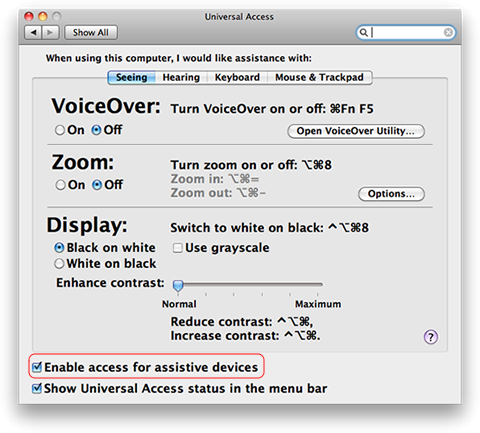Just wanted to send a note to say "WHAT A PRODUCT!" I'm profitable consistently now. Your product not only informs me of others tendencies but has allowed me to plug leaks in MY game as well. THAT'S the real benefit I've obtained. Thanks so much for an AWESOME product! Keep up the nice work!
Charles, USA
Thanks for the great work! I now don't have to play Omaha poker with Parallels...Thanks again!
Björn, Sweden
I am an unconditional fan of all your all your Indicator products. Thank you very much for the new Mac product for Omaha poker. Cheers!
David, Germany